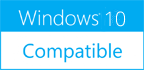GiMeSpace QuickMenu 2.0.1.13
Please use one of the links below to download GiMeSpace QuickMenu
Antivirus Information
We did not scan GiMeSpace QuickMenu for viruses, adware, spyware or other type of malware. For your own protection it's recommended to have an updated antivirus installed on your computer when downloading and installing programs from Windows10Compatible. We strongly recommend you to use Antivirus and check GiMeSpace QuickMenu for viruses before you install.
Windows10Compatible lists downloads from various software publishers, so if you have a question regarding a particular software contact the publisher directly. The download links for GiMeSpace QuickMenu are provided to you by Windows10Compatible without any warranties, representations or gurantees of any kind, so download at your own risk.
Publisher Description
While ms is annoying windows desktop users with metro/modernUI, and other companies are restoring things back to the old, GiMeSpace is offering desktop users something much better: the most simple and fastest task launcher&switcher possible! GiMeSpace QuickMenu! Press a custom assigned mouse/keyboard key, the menu pops up at the place of the mouse cursor, move to the desired task, release the key, and that is all! Can not be quicker or easier! In the control panel you can select the "hotkey" that you like to use to make the QuickMenu show up. If you rather like one click to make the menu show up and then an other click to select the desired task then you can select "allow click activation". You can also adjust the number of icon columns that the menu will show. The QuickMenu has two parts, the upper part shows the running tasks with the tasks you used last, first (like with alt-tab). In the bottom part you can add any item you want (programs, files, shortcuts, etc). While the QuickMenu control panel is shown, you can drag items to the lower part of the QuickMenu and order them in your desired order. You can remove items by right clicking on them. When you add all your favourite programs, you will notice you will hardly ever use the normal startmenu again. When you are done with the Control panel, click the close button and you are ready for a more easy and efficient desktop experience: Simply press your chosen hotkey, the menu shows at the mouse cursor position, move the cursor to the task of your choice and release, the task will show or launch! When the mouse cursor is not too close to the screen border the QuickMenu will show in the position so that the task you used last (before the current one) will show right under the cursor. This way, switching between 2 tasks becomes very easy, you just press the hotkey and release it again, and that is all that is needed to switch to the last task!
RELATED PROGRAMS
GiMeSpace Ultimate Taskbar
GiMeSpace Ultimate Taskbar provides a smarter way to use your taskbar. It is a small and very simple program for Windows XP or later versions that will allow you to expand your desktop without any limits. On your taskbar a...
- Shareware
- 20 Jul 2015
- 336 KB
Taskbar stats
Taskbar stats Display live system stats on Windows's taskbar Features: - Display Netspeed, CPU&RAM usage, Disk Speed stats - Compact layout - Auto choose unit to display (Byte/Kilobyte/Megabyte/...) - Very low resource consuming - Zero configuration/option - Update stats every...
- Freeware
- 02 Mar 2020
- 1.78 MB
Proxy Switcher PRO
Different internet connections do often require completely different proxy server settings and it's a real pain to change them manually. Proxy Switcher provides proxy settings management solution and anonymous surfing capabilities. This includes flexible proxy server list management, proxy server...
- Shareware
- 20 Jul 2015
- 5.35 MB
JimIP Switcher
Most offices, information technology student Lab, public libraries, are secured by firewalls which require complicated proxy settings to use the internet. This creates a problem for many users who take their laptops to these place and later find it hard...
- Freeware
- 20 Jul 2015
- 1.6 MB
Mouse Speed Switcher
Quickly and easily switch between up to 10 mouse speed settings. This can be useful for netbook or laptop users who frequently switch between the touchpad and an external mouse but prefer different speed and sensitivity settings for each. You...
- Freeware
- 20 Jul 2015
- 1.91 MB